This post may contain affiliate links. For more information, read my disclosure policy.
I know it’s not sugar, but humor me, mmkay? I just did a ton of research and made my first business cards so I thought I’d share the knowledge! If you need business cards, you’ll want to read my 5 Tips for Blogging Business Cards!
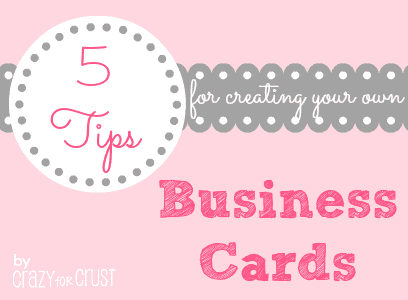
Blog conference season is upon us! There are so many conferences in the coming months, it’s almost overwhelming. I’ll be at Bloggy Boot Camp in Phoenix in April and BlogHer Food in Austin in June, which is probably plenty, but every day I hear about another cool conference I just want to go too!
I’ve only been to one conference, the Foodbuzz Festival, back in 2011. One of the things I learned about at that conference was networking and how important it is to be able to introduce yourself to lots of new bloggers (and maybe even brands). A week before that conference I panicked because I had no business cards and I printed my own. That worked great, but I forgot half of what I should have put on them (um, social media anyone?)
Now it’s 2013 and I’m going to two conferences. I needed business cards and I didn’t want to print them myself. I did some research on cards and where to get them and what to put on them. I’m so happy with the way mine turned out, that I thought I’d share a few tips with you today, in case you’re in the place where you need business cards too!
1. Where to get them?
I ordered my cards from GotPrint.com (which, weirdly, has the web address gotprint.net). I came across a recommendation from them from Julie at Table for Two. They’re the only place I’ve ever ordered cards from, so I can’t compare too much. My experience with them was great. And they were super affordable: it was less than $15 for 250 14lb weight glossy business card, double-sided with color printing on one side and black and white on the other. ($9 for one sided.) The cards are heavy, smooth, and beautiful. The colors were what I was expecting too.
I suggest you get a lot of cards. I’m planning to hand them out like cash at the conferences I’m going too! Plus, they kind of prove I have a job. Good for those moms at the park. {Kidding!}
Other companies I’ve heard about are Moo and Vistaprint. Moo looked great but was significantly more expensive. Vistaprint is a very affordable option but I don’t think the cheap ones come in glossy (that I’ve seen anyway).
Where did you get your business cards? Someplace else? Let me know in the comments!
2. Make them pretty – or at least make them YOU.
Most companies have lots of free templates you can edit for your business cards. However, I suggest that you design your own card. You want it to look like YOU, like your brand. All you need is a .png file of your header, or your graphics from your header. You can also create your logo in a photo program, like PicMonkey, and save it as a .png file to upload when creating your card. People know your blog and your logo more than they know your name or face. If you hand them your card you want them to say “Oh yeah! I know you!”
3. What should you put on them?
Obviously, you need to have your name, blog URL, and email address on your cards. I also highly suggest putting some of your social media accounts on them too. I chose to do Facebook, Twitter, and Instagram, since those are the easiest for people to use on their phones or tablets.
Facebook tip #1: did you know that, to save space, you can put www.fb.com instead of writing out facebook.com? It totally works! For example, I put www.fb.com/CrazyforCrust on my business cards, instead of www.facebook.com/CrazyforCrust. It really saves space!
Facebook tip #2: if you can, try to get rid of all those numbers after your blog name in your Facebook page URL. Here’s how:
- Go to your Facebook Page. Click Edit Page (at the top) and select Update Info.
- The second section down is for Username. Select a username – I chose CrazyforCrust because it matched. Luckily it was available! Your old page address (with all the numbers) will now be redirected to the one using your username – and no numbers!
Wondering if you should put your phone number on your business cards? Read on!
4. Google Voice
I really struggled with putting my cell phone number on my business cards. I’m fine with giving out the number to PR people, but on my business card? Who knows where those will end up!
I got a tip from Joanne about Google Voice. I’d never heard of it before, but I’m not surprised Google has it. They have everything, right? Here’s how it works: you sign up with Google Voice, using your Google account. You tell them where you are and they give you a free phone number in your area code. You can have that number forwarded to whatever phone(s) you want. I have mine set to call my cell. It will also transcribe text messages for you and email them, and you can set up voicemail. It really works, I tried it! (Supposedly it’s free to use unless you’re calling international, and free is good!)
5. QR Code
A QR code is one of those funny looking not-a-barcode things you see all over the place now. You scan them with your phone and they take you to a website or an email or so many other things. Did you know you can generate a free QR code to put on your business cards? I had never thought about it, but thought it was a cool idea. I got my free QR code at QR Code Generator. Just follow the prompts and download your free code.
Now, I don’t suggest putting the QR code on the front of your business card. You totally can, but I think that would take up valuable real estate, where you want your social media and stuff. I put mine on the back of my card and linked it to my blog. That way, when I give out my card, all they have to do is scan it with their phone and they go to my site. Pretty cool!
I hope this post helps those of you who are thinking of getting some business cards for your blog! Once you have them, you’re going to be dying to hand them out! Even if you don’t think you need them, you totally do.
What do you have on your business cards? Any other tips I missed? Feel free to leave advice in the comments!
This post may be linked to: Chic-and-Crafty, I’m Lovin’ it Fridays, Weekend Wrap Up Party, Sundae Scoop Link Party, and all of these too!
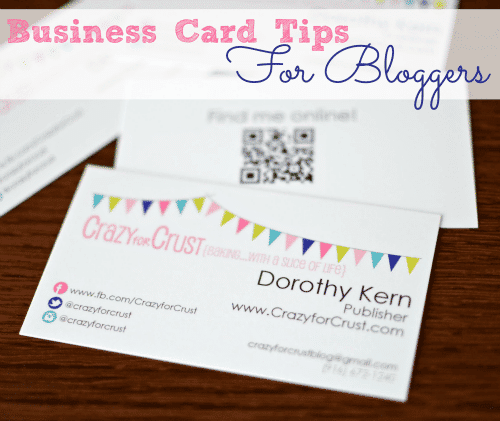
This is awesome, thank you! I was just thinking about making some for my website too 🙂 Though I think that I will design them and then print them out on cardstock and trim them down. We’ll see though! 🙂
I did that too, before I got too lazy. 🙂
I like the idea of putting a QR code on business cards because those people who has smart phone can scan your card information right away and got your contact # save, that way they dont have to look for your card incase they misplace it.
Awesome share, thanks!
I stumbled upon your post through pinterest as I was looking for designs, but the tips you mentioned will be notably great advantage, Thanks for Sharing
I am totally excited about this post. I’ve been thinking about business cards but had no idea what to put on them.
I’m glad to have helped Stacey!
Featured In