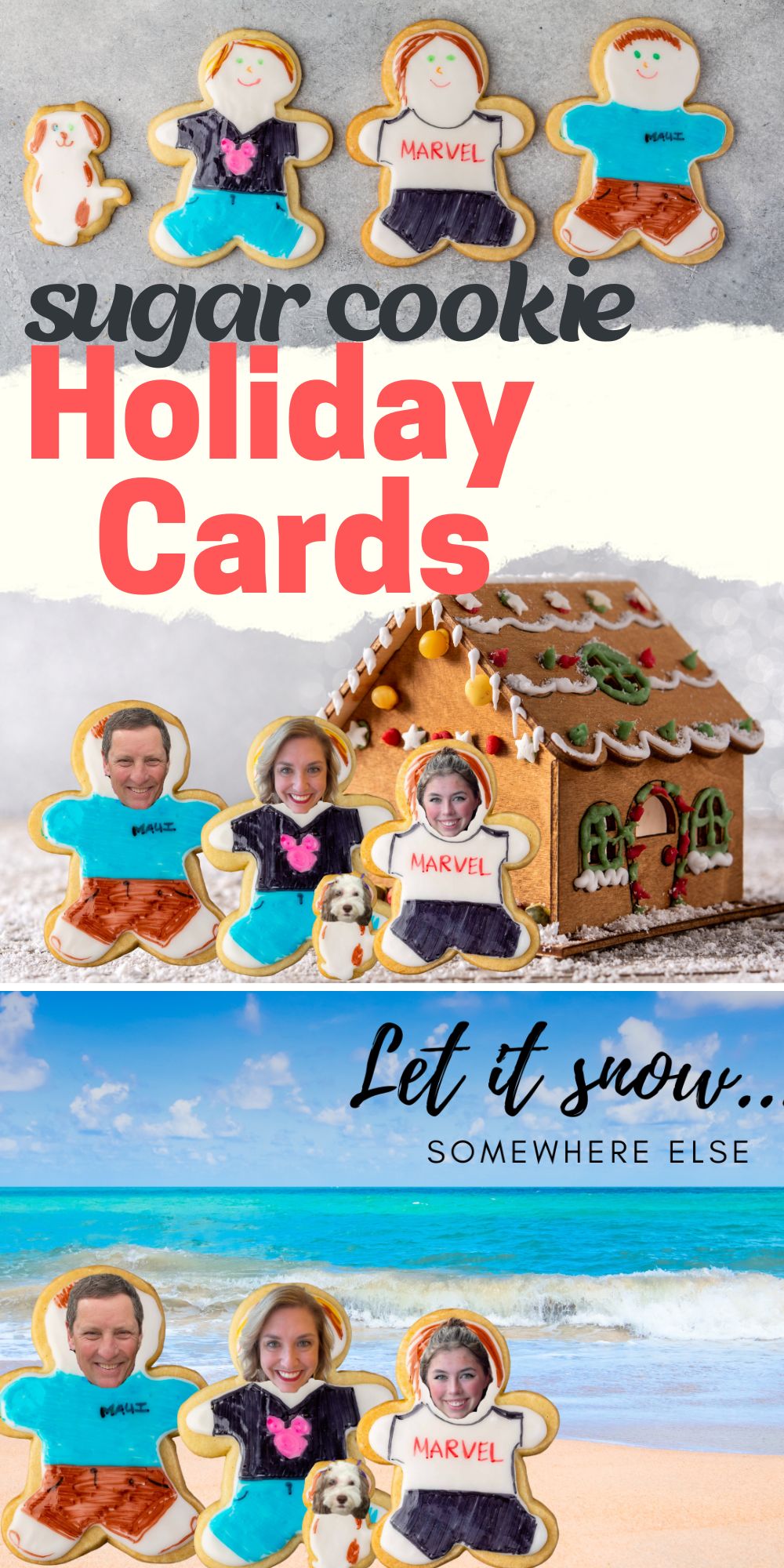This post may contain affiliate links. For more information, read my disclosure policy.
Want a funny way of saying Happy Holidays? Try making my Christmas Card Cookies! These are great for any of the holidays – it’s cookie decorating that anyone can do. Have a laugh this holiday with these hilarious cookie cards!

Funny Christmas Card Cookies
Years ago I had an idea for a funny holiday card photo: I’d decorate gingerbread men to look like our family and then take a photo of us scared of being eaten. People still talk about how funny that card was and it’s been over 10 years since I sent it out.
It’s really simple to make funny Christmas Card Cookies even if you’re not a cookie decorator. You just need a few ingredients, some photos, and a free photo editing program.

What you need to make Christmas Card Cookies:
- Sugar Cookies or Gingerbread Cookies – you can even buy store bought already decorated cookies if you want!
- Cookie cutters – You’ll need people and if you have pets, cookie cutters for them too (or just shape the animals with your fingers).
- Royal Icing
- Food Coloring Markers – way easier than using piping bags!
- Photos of your family (just faces)
- Free photo editing software, like Canva

How to Make People Cookies
- Make cookie dough and cut into the shapes of people or animals.
- Once baked and cooled, flood the cookies with royal icing. Let dry completely (often overnight).
- Use the food markers to personalize each cookie to the person or animal. Think about their favorite things or favorite clothing.
- Take photos of each cookie separately on a plain background.
- Take photos of each person and animal.
Then it’s time to make your Christmas Card Cookies!

How to Make Christmas Card Cookies in Canva
I use Canva, which is a free software to make graphics. You can use any software you like, but I have used this one since it started.
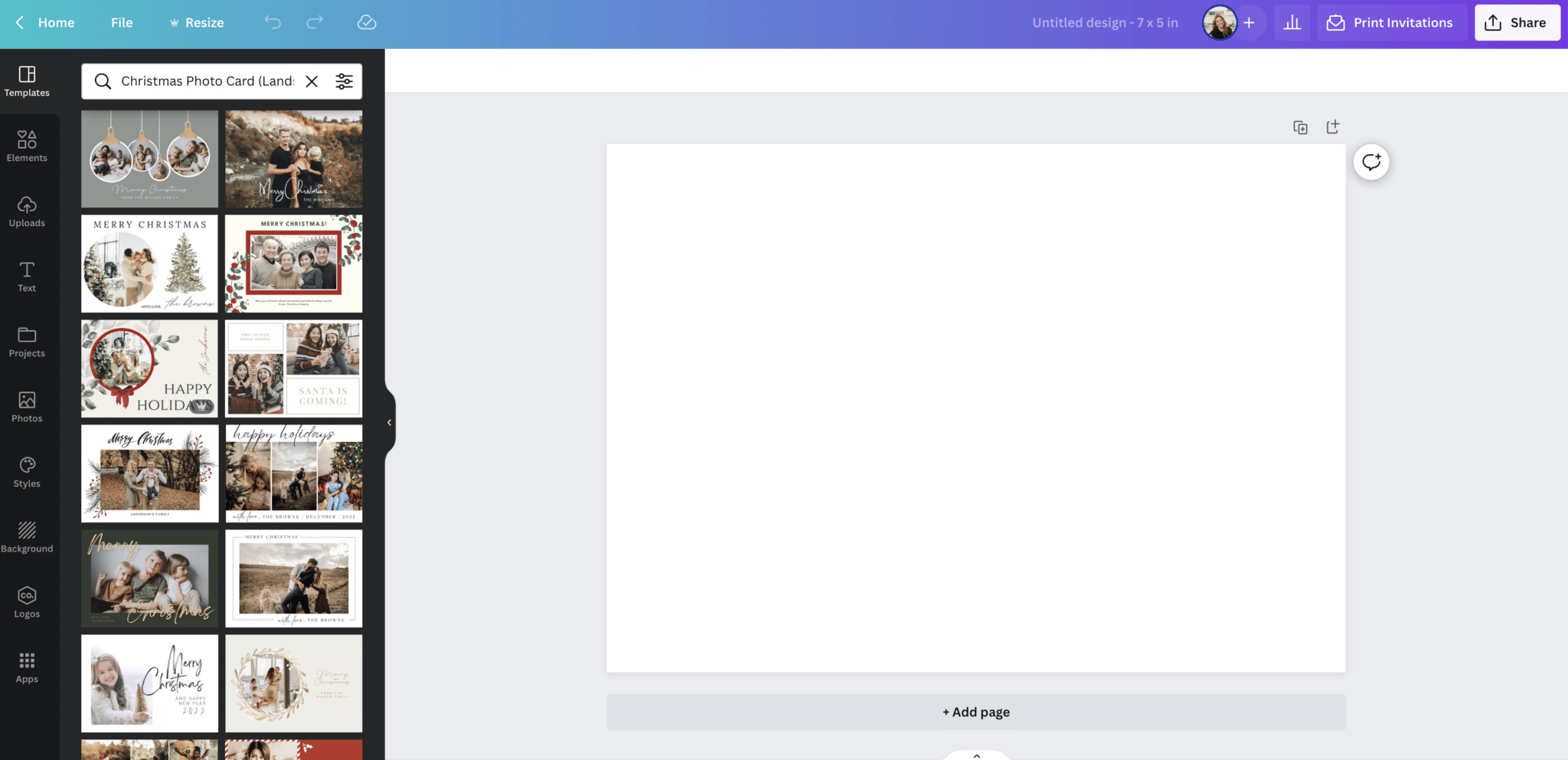
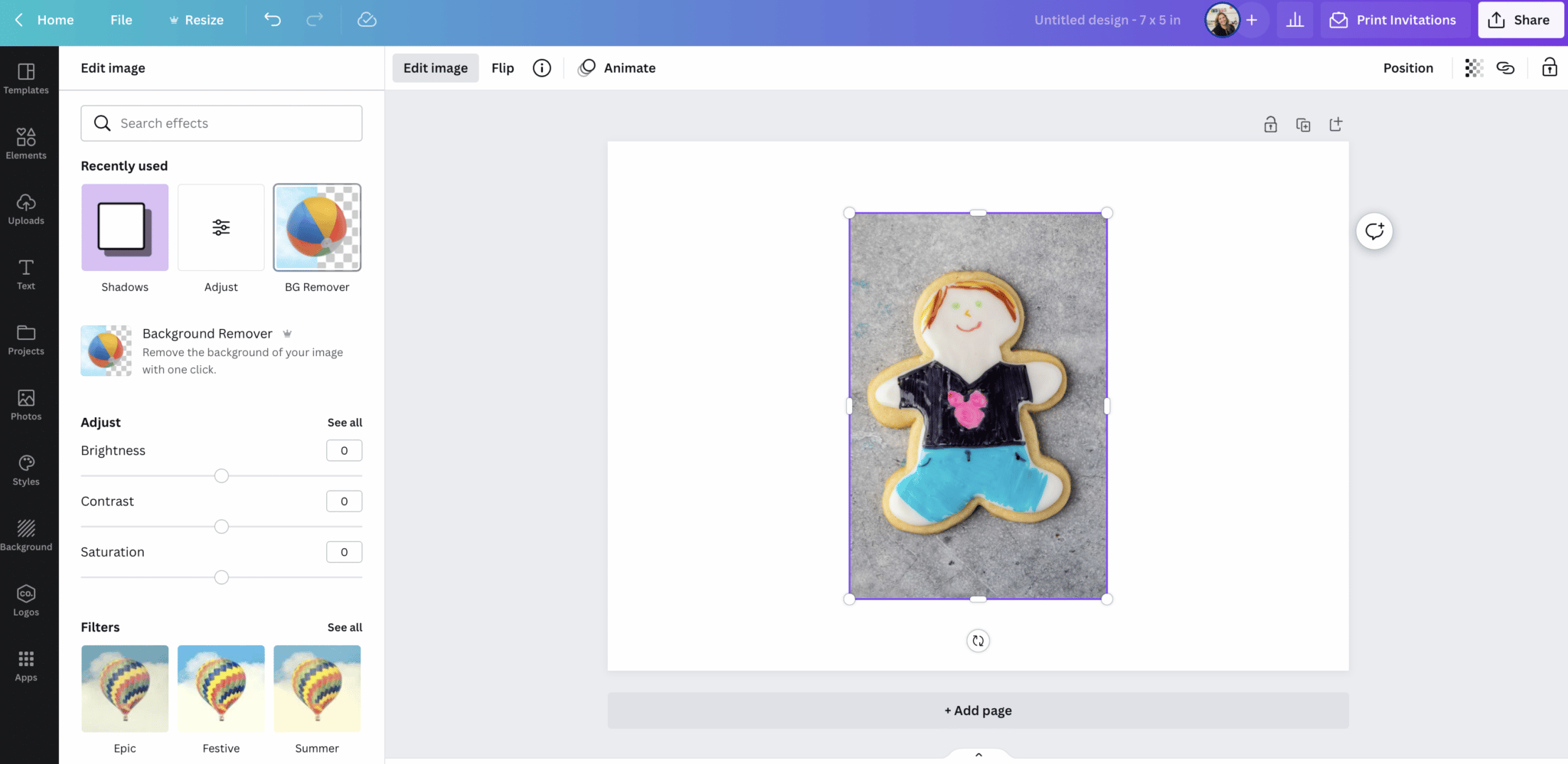
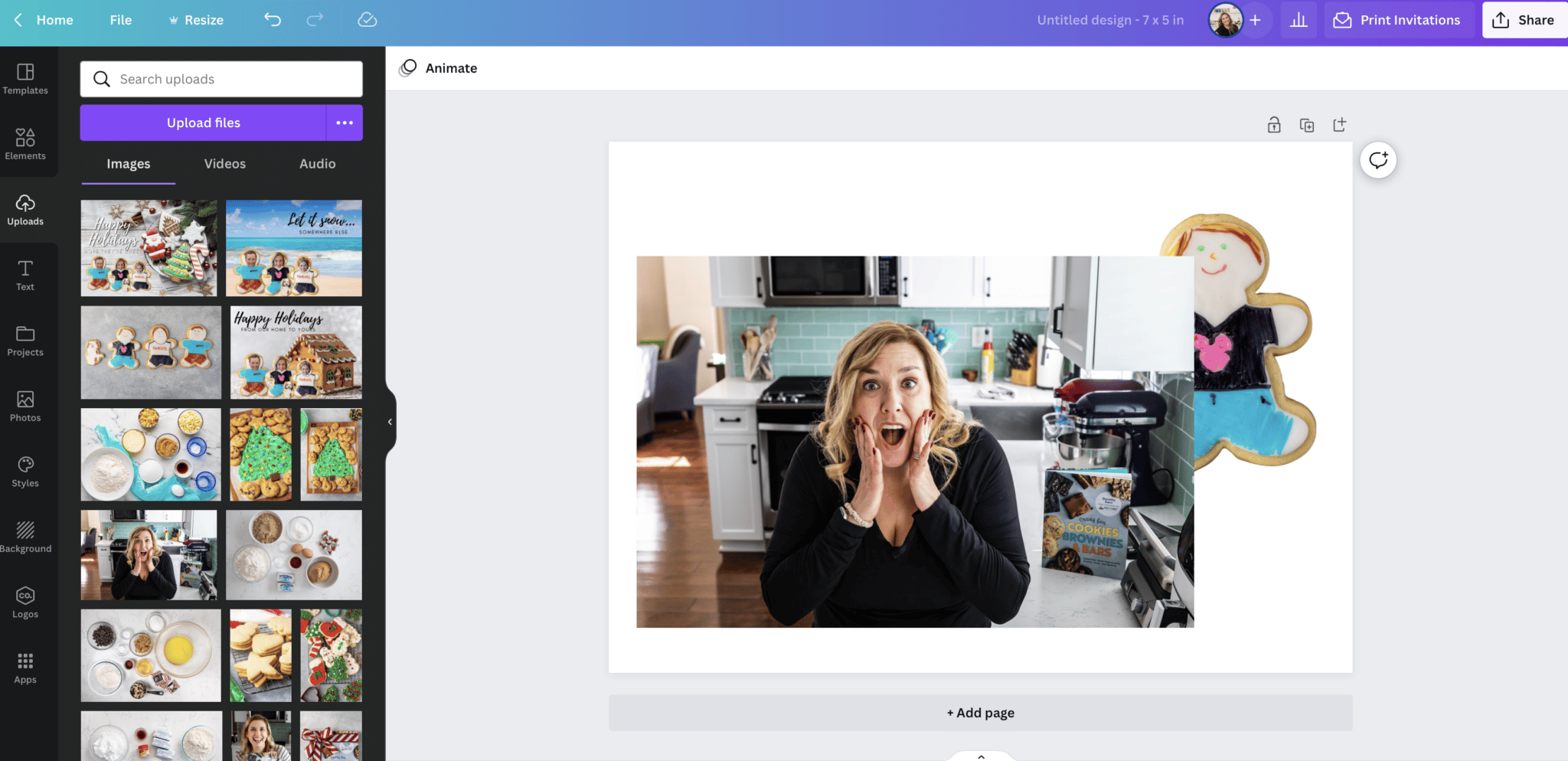
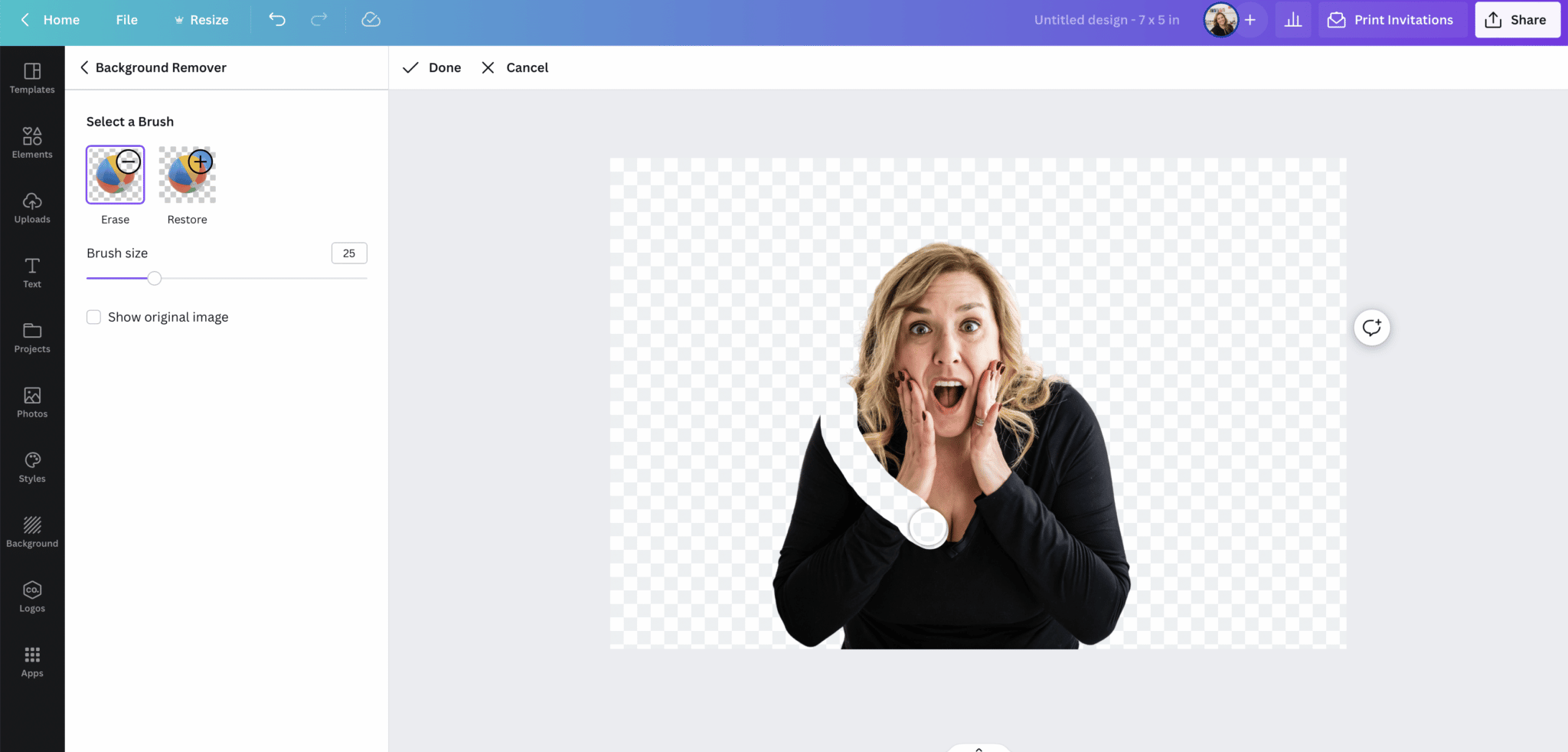
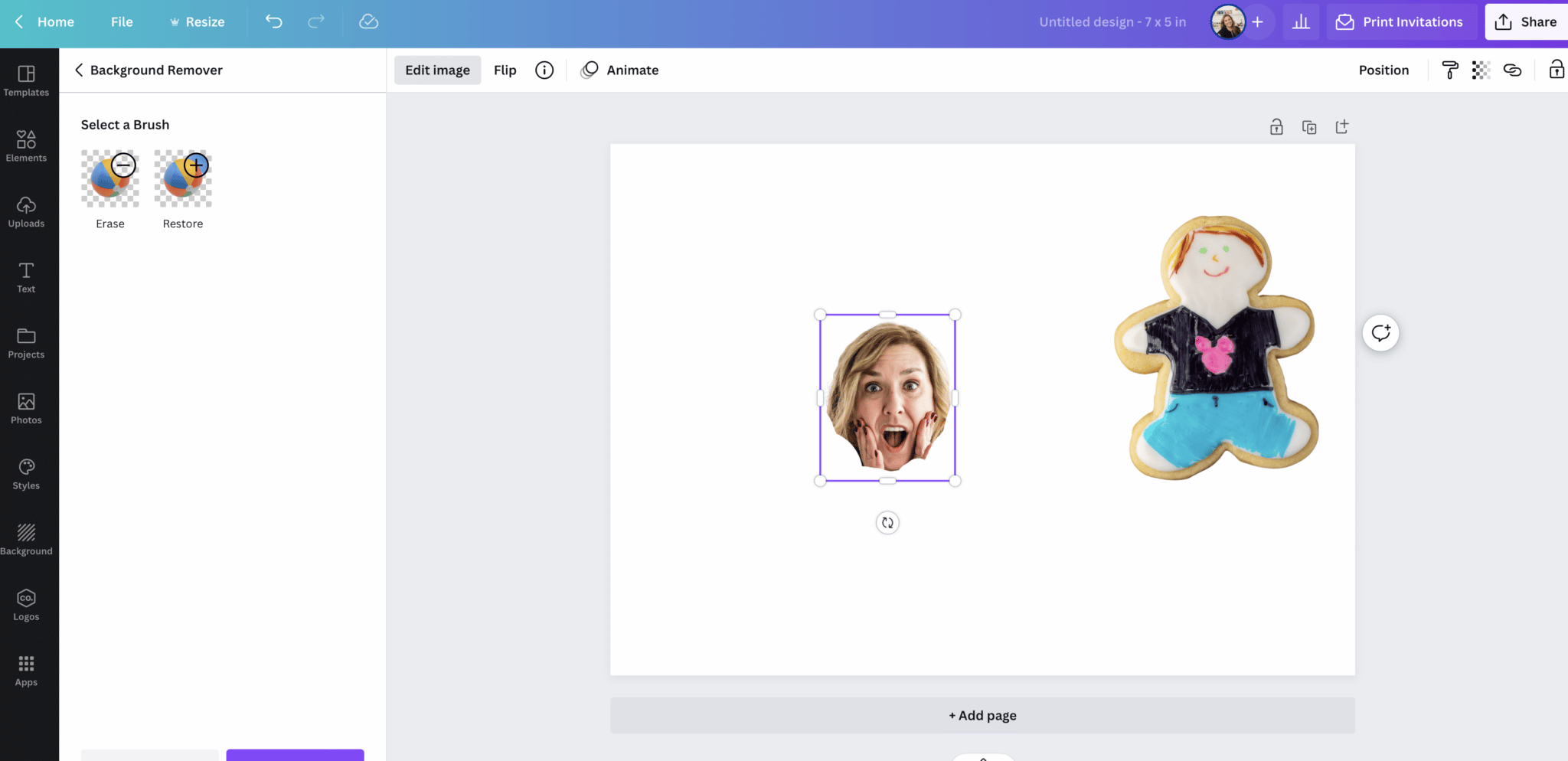
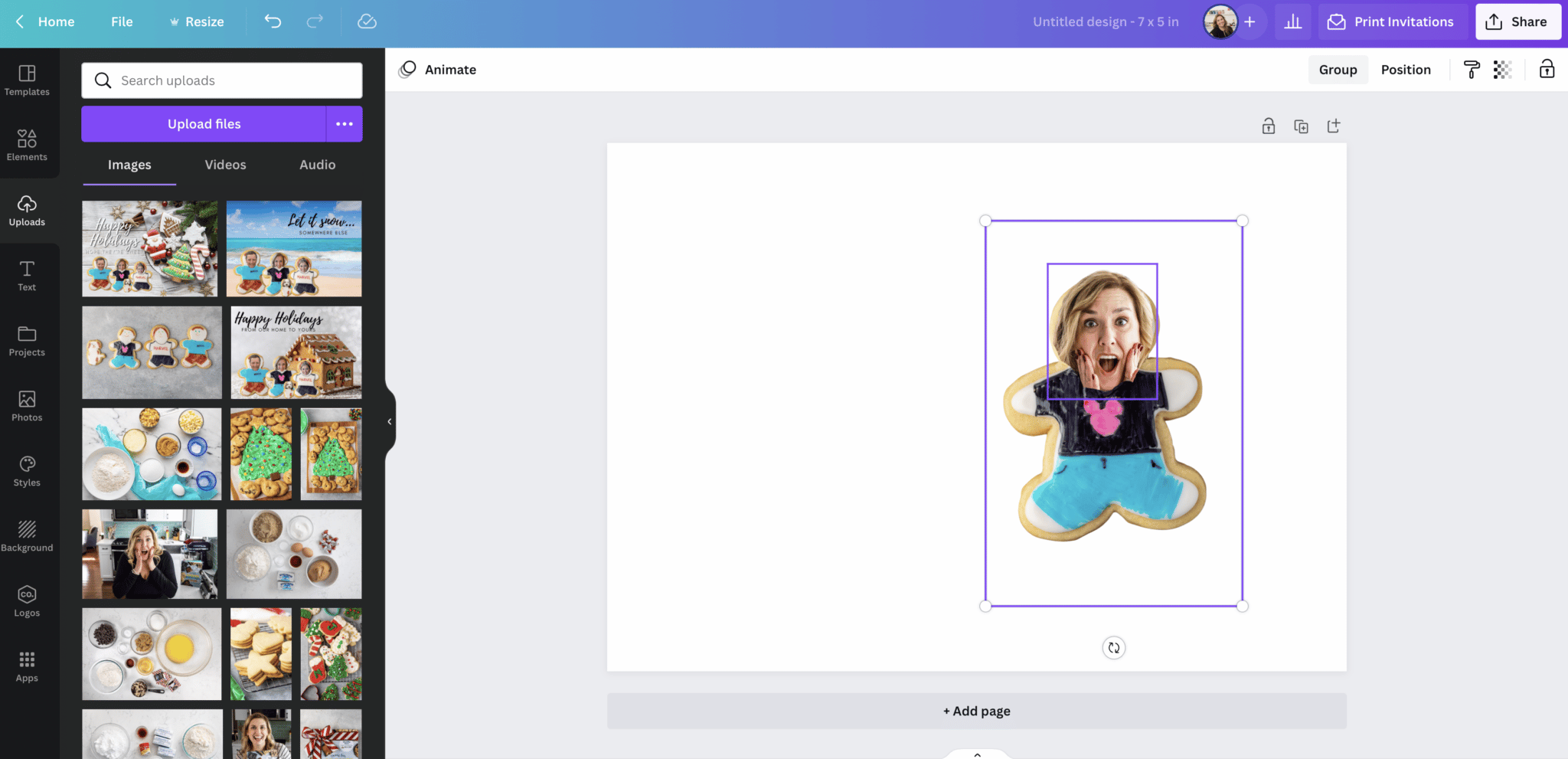
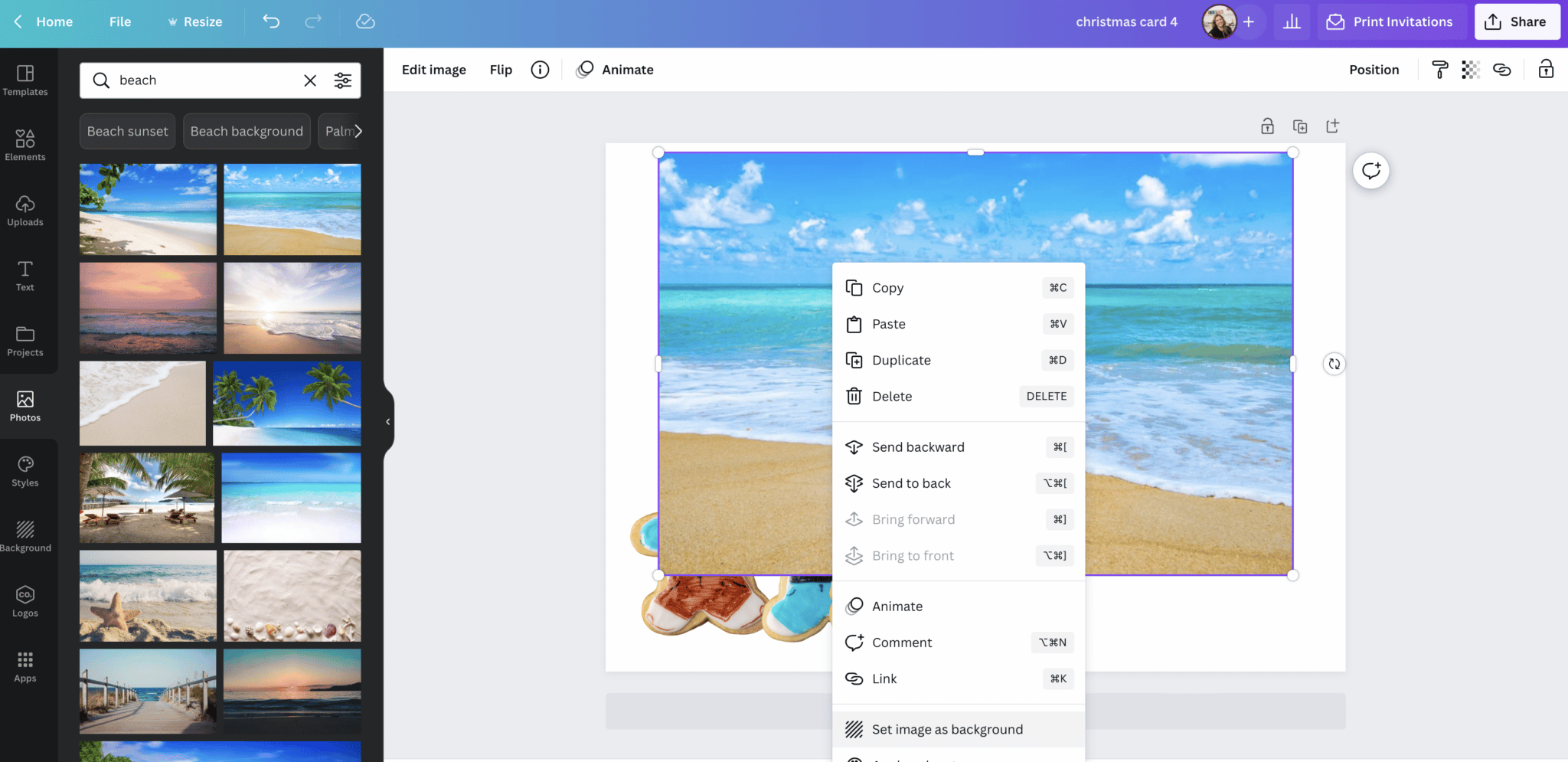
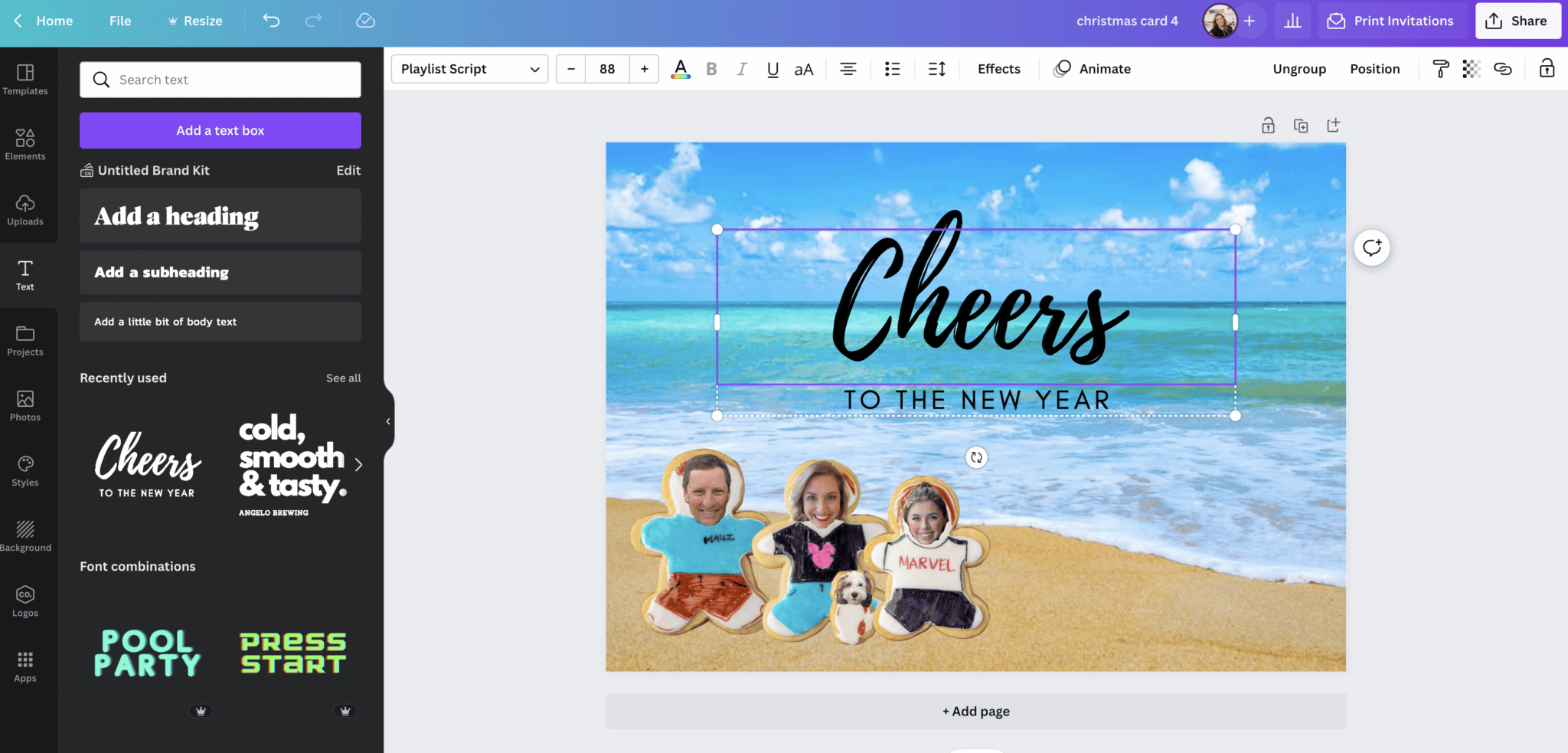
- Create a new project – I used a Holiday Card (portrait 7×5)
- Add one of the people cookies and select Edit Photo > Background Remover.
- Add a photo of the person. Edit Photo > Background Remover.
- Click Erase and erase everything but the face of the person.
- Drag the face onto the face of the cookie. Select both and click Group. Repeat for remaining people and animals.
- Go to Photos and search what background scene you want (like the beach example). Add the photo to the card and right click to Set As Background.
- Add text and edit as desired.
- Download the image as a PNG at the highest quality for printing or use Canva to order your cards.

Have fun with These! The sky is the limit on what you can do. Turn sugar cookies or gingerbread men into funny Christmas Cards! This easy holiday card idea will get so many laughs.